 For most people, their window manager is something they probably don't think
much about. Consider all of the Windows and Mac users out there. They may
or may not think about the fact that they appreciate how using Windows is
different from using a Mac, but they may not be able to explain exactly why
(Though over the past few years, it feels like Mac and Windows interfaces are
slowing becoming very similar).
For most people, their window manager is something they probably don't think
much about. Consider all of the Windows and Mac users out there. They may
or may not think about the fact that they appreciate how using Windows is
different from using a Mac, but they may not be able to explain exactly why
(Though over the past few years, it feels like Mac and Windows interfaces are
slowing becoming very similar).
But on Linux, there is a lot of choice of window managers: from KDE & Gnome (similar to the traditional Windows/Mac interfaces) to tiling window managers like DWM, Xmonad, and Qtile.
Tiling Window Managers
Years ago, when I was running OpenBSD on my Thinkpad T42, I used DWM, Spectrwm, and CWM on my laptop. I loved them. I loved the ability to control just about every aspect of my desktop environment with the keyboard. But as I stated in my post about using Arch Linux, I eventually stopped using OpenBSD on my laptop because it was mostly too sluggish when surfing the web. And now I can't use it because of my NVIDIA GPU.
Gnome
Probably like many new Linux Desktop users, I started with a distribution that comes with Gnome (Ubuntu or Fedora). Gnome is fine. There's nothing special to it. I particularly liked Fedora's implementation, which is plain vanilla Gnome. I used it for a while (maybe a year) before getting bored.
KDE
A looooooooong time ago (in the 90s or 2000s), I played around with KDE along with Gnome. Back in those days, neither desktop was very good and felt very Linux-y. I've seen screenshots of KDE/Plasma and am really impressed. It's a very nice looking Windows-like desktop. I think if I weren't using a tiling window manager, I may have switched from Gnome to KDE/Plasma.
XFCE
As far as traditional stacking window managers go, XFCE is my favorite. I used that for several months (maybe six or more) before realizing what I really wanted was a tiling window manager.
I really like how minimalistic XFCE can be. It's highly configurable and I thoroughly enjoyed using it -- especially on my Arch install.
But what I really wanted was a tiling window manager.
DWM
I'd used DWM before. I really liked it. It's simple. It works. But it's hard to configure. Out of the box, DWM does not come with many features. Any features you want to add, must be compiled in using patches. Some, in my opinion, should be included in base DWM (like center, color-emoji, ipc, restartsig, steam, systray, and warp).
I had my DWM config set up and patched the way I liked it, but I really started to worry about what would happen when DWM got updated. I did not like the idea of having to re-apply all of the patches to make everything work again.
Stein Gunnar Bakkeby has created dwm-flexipatch which highly simplifies patching DWM, but I still had concerns about upgrade time.
Xmonad
I tried to give Xmonad a try, but I just can't (and don't want to) learn Haskell.
Others
I gave bspwm, awesomewm, herbstluftwm, i3, and a couple others a try, but ultimately was left unsatisfied.
Qtile
Finally, I tried Qtile.
Groups
It's great. It really is. The biggest issue I had to overcome was how it handles its groups (workspaces) across multiple monitors. With DWM and two monitors, you get a set of tags (like groups) on each monitor. You can move windows from one monitor to the other, but Monitor 1 Tag 1 is not the same as Monitor 2 Tag 2.
With Qtile, you get a set of groups (I am using 1-9, 0, -, and = for a total of 12 groups). That's it. Whether you have one, two, or ten monitors, you have that finite number of groups. Don't get me wrong, you can have virtually as many groups as your keyboard can handle. At one time I had both the number row and the next row of keys for groups (so "1"-"=" and "q"-"o" -- leaving "p" for something else). But I have since simplified to "1"-"=".
Let's say Group "1" is selected on Montor 1. And Group "-" is selected on Monitor 2. While Monitor 1 is selected, if I try to switch to Group "-", it swaps with Monitor 2 so Monitor 1 would have "-" and Monitor 2 would now have "1". It's a big jarring at first, but you eventually get used to it.
Workflow
DWM
Using DWM, let's say I am using Monitor 1 Tag "1" for my terminal, Monitor 2 Tag "2" for my browser, and Monitor 2 Tag "3" for the Youtube Desktop App. Then, while I'm watching a video on Youtube, I see something that I want to do a search on with my browser without stopping my view of the video.
I would need to switch Monitor 1 from Tag 1 to a tag with nothing in it. Then I would switch to Monitor 2 and move the Youtube window over to Monitor 1, which means that it changes from Monitor 2 to Monitor 1 (interrupting my view slightly). Then I could change Monitor 2 to Tag 2 where my browser is. But then going back to my terminal would require moving Youtube back to Monitor 2 and so on.
Qtile
With window managers that share Groups/Tags/Workspaces like Qtile and Xmonad, the above scenario plays out much more nicely. Terminal in Group 1. Browser in Group 2. Youtube in Group 3. Monitor 1 has Group 1 selected and Monitor 2 has Group 3 selected. When I want to go to my browser while keeping the video going I simply make sure Monitor 1 is selected and change from Group 1 to Group 2.
My main work mode is: Monitor 1 has Group 1 (my terminal) selected and Monitor 2 has Group 2 (my browser) selected. But having the flexibility of having any Group on any monitor is SO great.
Configuration
Qtile is written in Python and uses Python for its configuration file. I'm not super excited about a program using a programming language for a configuration file, but at least its a relatively easy to understand language that I already know [Xmonad, what were you thinking? ;-)].
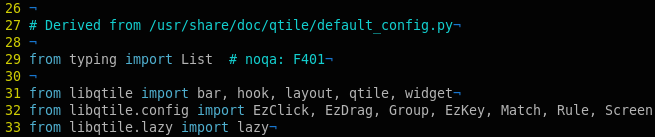
As with many things, I try to stay pretty close to the stock way of using something, but I have made several changes to Qtile's default configuration. You can view my configuration file on GitHub.
The Bar
Qtile has a bar that can be on top or bottom. The bar consists of widgets that can do anything from: display the Qtile Groups; display the current application title; show the volume, disk space, weather, battery info, available package updates; date/time; ... The bar can also have a "SysTray" which includes the little applet icons some applications use.

The bar is highly customizable, can be on top or bottom (or maybe both?). And you can have the same or different bars on different monitors (though the SysTray needs to be on a single monitor.
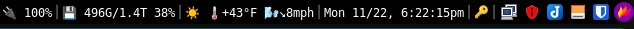
Conclusion
I'm extremely happy with Qtile. I've been running it now for about six months. A couple of times I ran into problems (which I'll write up soon) which caused me to look and test at other window managers (like Herbstluftwm), but with some focused effort, I was able to solve those problems (Steam windows and cursor warp across two monitors are two that particularly bothered me).
If you like tiling window managers, I highly recommend giving Qtile a try. I was also worried Qtile would be slow given that Python is not the fastest language out there, but I have been very happy with its performance.