To quote DigiBlur, "Get your shit out of the cloud!"
The Issues
Many Smart Home devices use "The Cloud" and a Smart App on your phone to manage them. However, what happens when the cloud provider decides to shut down their service, breaking all of your devices like Lowes did with its Iris product in 2019.
I've had two issues with "The Cloud" breaking my smart devices:
-
Google Nest changed the integration method to get to their thermostats and I could no longer control my thermostat reliably from Home Assistant. After setting up their new API (which cost an additional one-time \$5 fee to access), it would work, but I saw a lot of failure messages in my logs.
-
Chamberlain MyQ is constantly changing their API breaking connectivity from systems like Home Assistant. Then, MyQ just stopped working for many people even using their MyQ app. I just looked at the MyQ app on my phone and my Garage Door has been offline for 6 MONTHS!
While this one didn't affect my devices, it scared me into switching from Kasa devices
- TP Link/Kasa updated firmware on some devices causing local control to stop working (and breaking Home Assistant). The software update disabled local polling, which is how Home Assistant connects to these devices to get status and send commands. When this happened, I blocked Internet access for all of my smart devices that don't require Internet access.
The Solution
The solution to this problem is to use devices that don't use the cloud or in some cases, ALSO have a local API.
Tasmota

I switched out all of my light switches and most of my outlets from Kasa to Tuya devices (mostly TreatLife). Then I flashed them with Tasmota. I used a lot of Digiblur's Videos to learn how to flash Tasmota.
Devices running Tasmota:
- A TreatLife dimmer
- Two Treatlife Fan/Light controllers
- Several TreatLife and other branded wall outlets
- Several power strips and outdoor outlets
- Several home-made IR receiver and senders
- A current monitor for my stove/oven & my dryer
- My garage door opener
- Bye, bye MyQ
- LED lights around my deck
- A home-made button to control lights on my desk
ZigBee
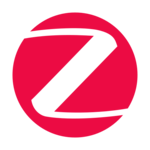
Using Slaesh's CR2652RB USB Zigbee Coordinator for Zigbee2MQTT, I have Zigbee several devices set up:
- Motion sensors
- Multisensors (Temperature/Humidity/Pressure)
- Door/Window sensors
- Water Leak Sensors
- A button to turn on/off lights that don't have a switch (shed/flood)
- Several smart plugs (which act as routers extending the Zigbee network)
Venstar Thermostat
I switched out my Nest Thermostat with a Venstar T7900 thermostat. Yes, The Venstar does have a cloud for programming its schedule, but the programming is done in the cloud, but the program is then downloaded to the thermostat itself.
Additionally, this device has a published local API. So Home Assistant can talk directly to and control the thermostat.
Tasmota Issues
One problem that Tasmota has right now is that many devices are seemingly moving away from the ESP chips that have been flashable to this point to WB3S and WB8P chips, which are not flashable.
These new chips are cheaper and include Bluetooth, but that is leaving Home Assistant users wanting local devices in the lurch.
Conclusion
Having local control of your devices is very important so you're not held hostage by companies like Phillips Hue when the decide to retire their Hue Bridge V1.