 Searching for content on a Jellyfin server with a lot of content can be
overwelming. Here are some tips to make it easier.
Searching for content on a Jellyfin server with a lot of content can be
overwelming. Here are some tips to make it easier.
This page is going to show how best to search, use filters, and using favorites.
Searching for Movies/Shows by Actor
- Click/touch the search icon at the top/right

- Type the name of the actor. A list of Movies and Shows will show up and at the bottom will be a list of People who match the search
- If you don’t see the show/movie that you’re want, click the actor from the people list
- Under Movies, Shows, and Episodes, you will see some of their work. Next to each you’ll see a More button that will take you to a complete list
Search for Movies/Shows By Title
- Click/touch the search icon at the top/right

- Type the name of the title you wish to find. You will see a list of Movies, Shows, and People that match what you typed
Browsing for Movies/Shows
- From the hamburger menu (top/left)
 , click the Library you are interested in browsing
, click the Library you are interested in browsing
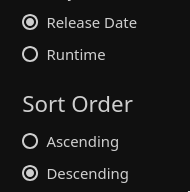
Sort by release date
- Click/touch the Sort button
- Choose the method you wish to sort by and the Sort Order
- Click/touch outside of the Sort By menu to get out of the menu
Filter Options
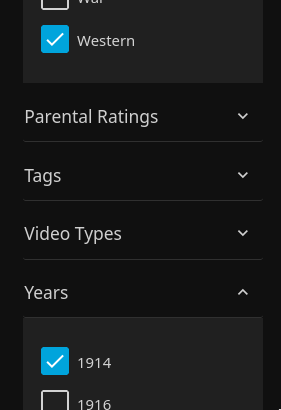
- Click/touch the Filter button
- Choose how you want to filter by picking Genres, Years, and other criteria and checking the boxes next to what filter you want to use. You can choose multiple filters
- Click/touch outside of the Filters Menu to get out of the menu
- Go back into the Filter menu and uncheck anything to remove that/those filters
Favorites

- Click/touch the heart
 by any Show/Movie/Episode/Actor to add them to your favorites
by any Show/Movie/Episode/Actor to add them to your favorites - You can see your favorites by clicking/touching Favorites from your Home
 Screen
Screen